If you are living in China, you can’t ignore Wechat, this multipurpose social networking application. Besides networking functions, Wechat allows its users to execute many operations, such as booking / paying a taxi course, buy cinema tickets, transfer money to your Wechat contacts, withdraw money from your Wechat Wallet, add credit to your cell phone with your Wechat Wallet, pay with your Wechat Wallet in some stores in China…
Setting up a wallet in Wechat is quite easy, since the app is available in English but also many other foreign languages… don’t be scared! It should also simplify your life in Beijing, as you can order online and pay with your Wechat Wallet!
#1: Find your Wallet
Go to your profile and click on “Wallet”
#2: Select the function to add a card
#3: Enter your Chinese card bank number (payment card, UnionPay)
Not all banks support using a passport as a form of ID. At least those banks can support passport as an ID: ICBC, Bank of China
China Construction Bank, Agricultural Bank of China (ABC), Bank of Communications, China Merchants Bank, Industrial Bank (Xingye), Huaxia Bank, China Everbright Bank (Guangda).
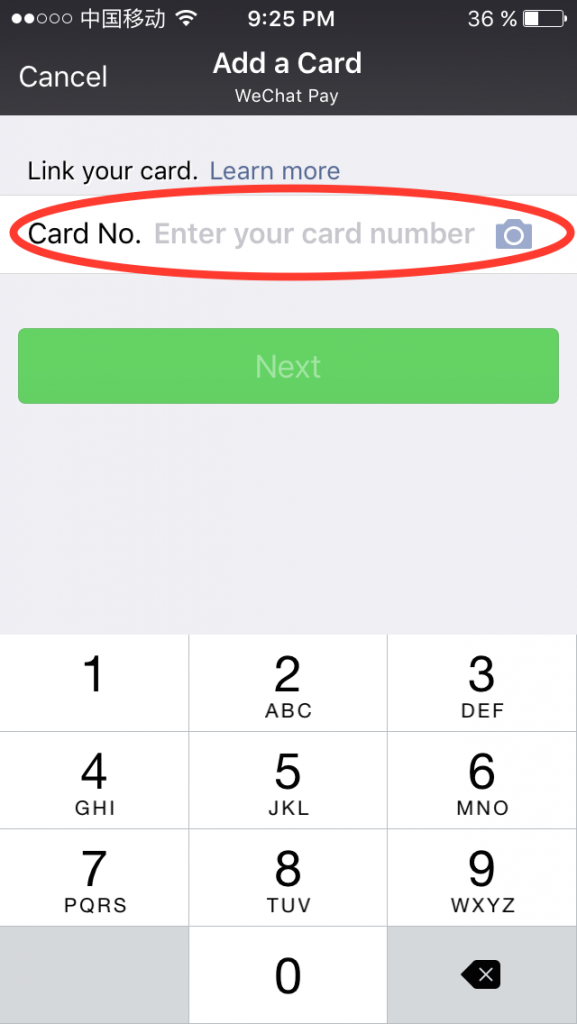
#4: Add your Chinese Bank Card details
Then you need to add your card information as follow:
0) When you enter your card number, the system already recognise your bank and enters the name automatically. You shouldn’t need to enter the Card type by yourself.
1) Enter your Name. The way you write your name should be exactly the same as the way the staff saved your name when you first registered for your bank account. Usually the family name will come first, then your first names and often, they don’t use space between your names. Eventually, if you start well, the full name as saved by the bank will appear on the screen at some points, just press “done”
2) Select the ID type: Passport
3) Enter your passport number
4) Enter your cell phone number, the one registered with your bank
5) Make sure the “Accept user agreement” is ticked and press “next” to continue the procedure.
#5: Enter your verification code
You will receive a text message with a code: enter it in the dedicated cell.
#6: Create your Wechat Wallet Password, a 6-digit security password
And confirm your password
#7: Your Wechat Wallet is activated and you can start spending money!
Some Chinese colleagues however recommend to open a special account for linking to Wechat Wallet or Alipay as abusive transactions have been reported.














If I don’t have Chinese Bank account and the Bank Card and I don’t have any RMB, how can I have the We Chat Wallet and utilizing the Red Packet (Hung Bao) feature?
Hi, if you didn’t link your bank card to your Wechat wallet, you can still receive RMB in your wallet. You can pay with the money you received on your wechat wallet and if you don’t want to pay, you can still transfer the money to a friend who is willing to help you and provide your bills instead of e-money! Hope it helps!
Hi!
Thank you for the article. I am trying to do my wechat wallet, however I don’t see it in my profile. I’ve already changed my region to China, linked chinese mobile number, but still don’t see any. If you know the reason, can you please share.
Thanks.
Hi Anara, Thanks for your message. I don’t know the reason, but you can always drop me a screen shot at socialnetwork[a]scout-realestate.com and I will help you to find out…
Regards